Here is a long image caption, just because. Lots and lots of words. The Audio Block enables you to share a single audio file in a player directly on a page or within a blog post. You can upload a file from your computer or link to an externally hosted file if you like.
Note: For best performance across all browsers and devices, we recommend compressing your audio files using the following specifications:
You can upload an audio file directly from your computer to be featured by the Audio Block. In the Edit Audio Embed box, click Upload File to begin. From there, you can drag a file into the upload box, or click the upload box to open a file select menu on your computer so you can select the file to upload.